iOS Photo Workflows
02 Nov 2015I’m continually looking for workflow improvements when working with photos on my iOS devices. Workflow app to the rescue!
See this previous post for more on the Workflow app.
From The Gallery
The Workflow Gallery already includes some helpful photo workflows.
Some of my favorites are highlighted below.
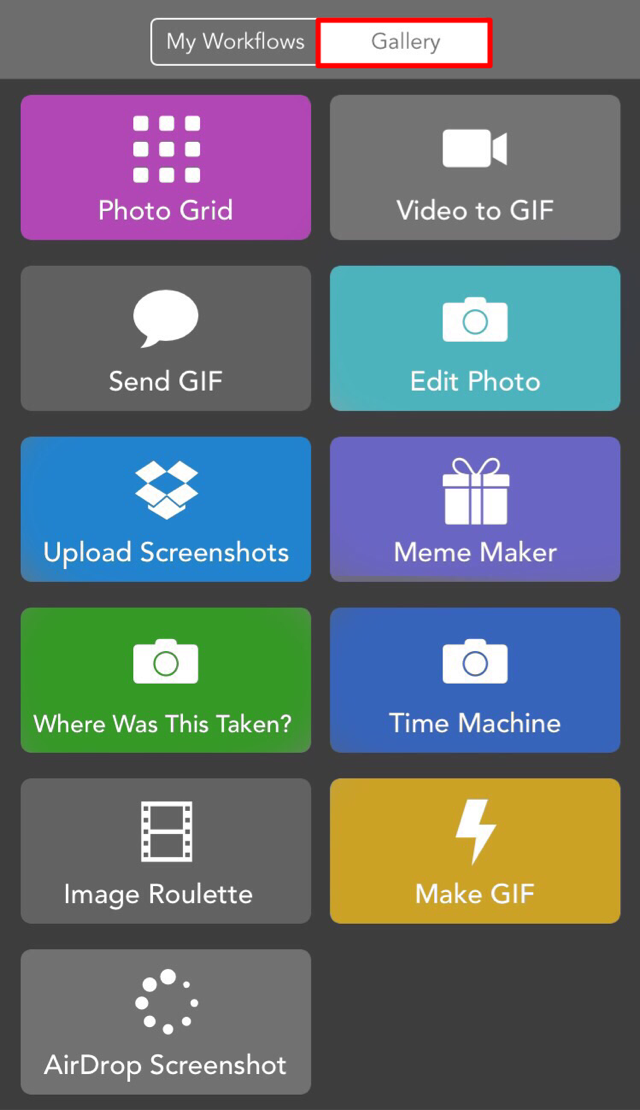
My Workflows
Using the Workflow app, I’ve also created some photo workflows I use regularly.

Click the links in the table below to install.
| WORKFLOW | DESCRIPTION | NOTES |
|---|---|---|
| Modify Photos | Modify the dimensions and format of one or more photos. Preview and optionally save. | Can be run from the iOS Today Widget. |
| Share Photos By Width | Select width filtered photos and share with other apps. | I use this workflow to share modified blog post photos with other apps. |
| Save/Share Photo GIF | Create, preview and save/share animated photo GIF. | Can be run from the iOS Today Widget. |
| Cleanup Photos | Delete one or more photos with confirmation. | Can be run from the iOS Today Widget. |
Posted with : workflow