Google Apps Script UI Prototyping with Jekyll
20 Sep 2016Static site generators are fantastic for developing websites and blogs … so why not use them to quickly prototype and test Google Apps Script user interfaces?
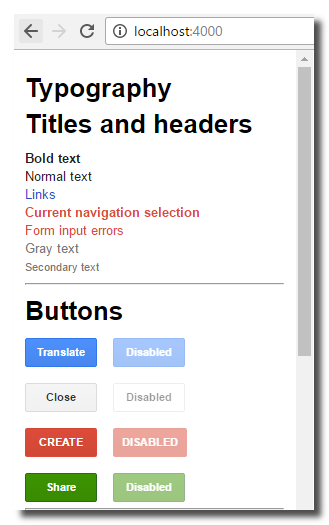
Overview
Continuing the quest for productivity gains in my development workflow, I’ve focused recently on rapid user interface prototyping for my Google Apps Script projects.
I generally do script development in the built-in IDE. As nice as this environment is, it can be a bit cumbersome when trying to rapidly prototype a UI … particularly when developing a Google Apps Add-on.
Being a big fan of static site generators, I decided to experiment to see if I could enhance my development experience.
In particular, I looked for a solution which:
- Is easy to install and configure
- Can be run in my local development environment
- Generates sites quickly
- Can build different versions of a site (i.e. development and production) from the same code base
- Facilitates the use of revision control ( Git )
So how to find a good static site generator? There’s a lengthy leaderboard on the StaticGen site.
I chose Jekyll because it:
- Is actively maintained
- Has a large user community
- Has a phelthora of available themes
- … and I already have it setup to publish this blog
For those unfamiliar with static site generators, there’s a great overview article on Smashing Magazine.
Rapid UI prototyping is important … but so is the ability to test server code. For this I chose to integrate the Google Apps Script Execution API.
Putting it all together, I developed a configurable Google Apps Script UI Jekyll theme which utilizes the Execution API for back end testing.
You can find the project and documentation on Github.
Posted with : google-apps-script, development