Overview
TSContactForm is a Google Apps Script for Google Forms which automatically emails the form owner each time a user submits a response to the form. Emails are nicely formatted and contain the content of the form submission.
For example, the following image shows a simple form created with Google Forms
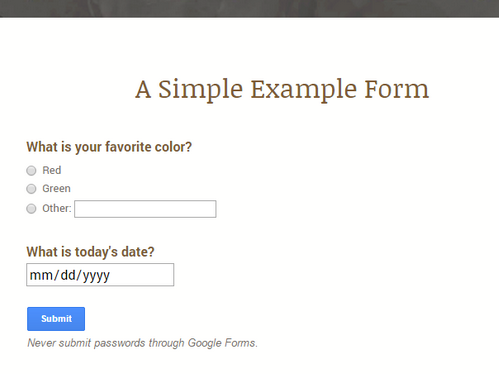
... and a view of an email form submission generated and sent by TSContactForm
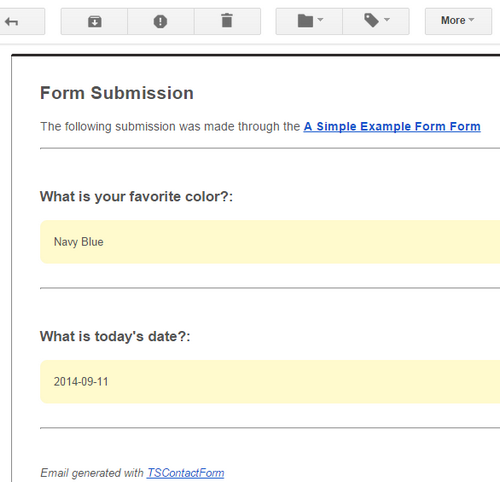
Important!
- For TSContactForm to run, a form submit trigger must be enabled through the TSContactForm menu once the script is installed. See the QuickStart section below for more information.
Install
Make a Copy of the Google Form
Follow these instructions to install the TSContactForm script and host form into your Google Drive:
Step 1: Login to your Google Drive.
Step 2: Access the TSContactForm form.
Step 3: Click the Use Template button. This will copy the form to your Google Drive.
Quick Start
Get started with TSContactForm in three easy steps:
Step 1: Enable TSContactForm
Step 1: Locate (and open) the Google Form created during Install.
Step 2: Find the TSContactForm menu option in the form toolbar.
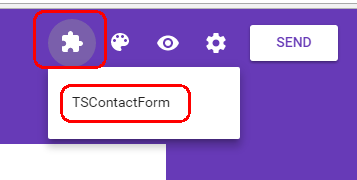
Step 3: Select the TSContactForm > Enable Submit Trigger menu option.
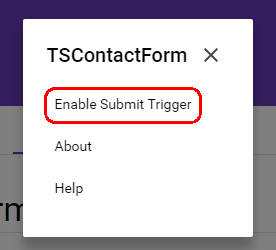
NOTE: If you have not run TSContactForm before, you will be prompted to perform a one-time authorization to allow the script access. Follow the prompts and click Continue and Accept to authorize.
Step 4: One the script trigger is enabled a notification message will show. Click OK to dismiss the message.
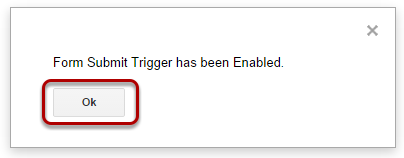
Step 2: Modify Form
Modify the Google Form...see the documentation for more help.- Add form items using the Add item button
- Edit the form title, form description, ...
- Add or customize the form theme
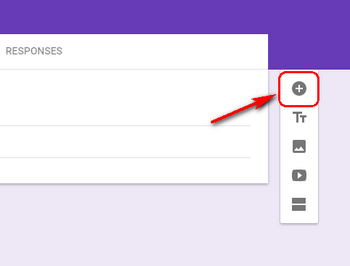
Step 3: Publish Form
View the live form by clicking the View live form button on the form toolbar.The form is now ready to share with others...see the form sharing documentation for more information.

Important Notes About TSContactForm:
- Google Apps Scripts are subject to daily quota limits including the number of emails sent. See the Quota Limits tab of the Google Apps Script Dashboard for more information.
- TSContactForm may not be appropriate for high traffic forms, especially in cases where the form owner consistently receives quota limit exceeded notifications.